Aver CAM570 4K Dual Lens Audio Tracking Camera for Medium and Large Rooms
AVer CAM570 is a 4K dual lens camera with a 36X Total zoom PTZ camera and a second AI lens with 95˚FOV. Equipped with built-in audio sensor, CAM570 detects human voices up to 10M and offers audio tracking function. AI technology such as Smart Gallery and gesture control can capture every attendee up-close with premium video quality.
$1,512.50 Excl. VAT
Description
AVer CAM570 is a 4K dual lens camera with a 36X Total zoom PTZ camera and a second AI lens with 95˚FOV. Equipped with built-in audio sensor, CAM570 detects human voices up to 10M and offers audio tracking function. AI technology such as Smart Gallery and gesture control can capture every attendee up-close with premium video quality.
Built-in Audio Sensor Enables Audio Tracking
Easily focus on active speaker with audio tracking mode and presentation mode. The camera will follow the speaker automatically or you can set up a preset point to focus on a specific area. The built-in sensor picks up human voices up to 10M without being disturbed by a local speakerphone.
Dynamic Detection Optimizes Meeting Experience
The dual-lens design detects real-time motion precisely while offering a complete view of the room simultaneously. When the second AI lens detects a newcomer walking in, it triggers the first PTZ camera to re-frame the participants, ensuring all meeting attendees are instantly captured again for a seamless collaboration in real-time.
Smart Gallery Delivers a Clearer View of Faces
Perfectly see everyone in the room. Thanks to AI technology, Smart Gallery crops meeting attendees and display them in equal individual feeds. Highlight participants’ facial and body expressions, leading to effective hybrid meetings.
Interact with CAM570 Using Touchless Gesture Control
With the application of AI to recognize gestures and interpret commands, you can turn on/off the tracking function and zoom in/out without any direct physical touch. Minimize the touch points and improve workplace hygiene.
Picture-in-Picture Displays Preferred Conference View
CAM570 includes a PTZ camera with 36X Total zoom and a second AI lens to provide a panoramic view. The dual-lens design offers a speaker view and wide-angle view simultaneously with various PIP layout options. Ideal for larger and more complex meeting spaces.
AVer CAM570 Technical Specifications
| brand | Aver |
|---|
Dual Camera
PTZ optical zoom lens
- Image sensor: Sony 4K EXMOR, crystal clear in any lighting
- Frame rates: (16:9) 4K 30fps; 1920 x 1080, 1600 x 900, 1280 x 720, 960 x 540, 848 x 480, 800 x 448, 640 x 360, at 60, 30, 15fps; (4:3) 1280 x 960, 800 x 600, 640 x 480 at 60, 30, 15fps
- 36X Zoom*: 12X optical; 3X digital zoom
- Wide field of view: DFOV 90°/ HFOV 82°/ VFOV 52°
- Lens focal length: 3.4mm (wide) ~ 40.3mm (tele)
- Lens F#: 1.8 (wide) ~ 3.6 (tele)
- Wide Dynamic Range (WDR): Superb backlight compensation technology for optimizing light balance in high-contrast conditions
- Minimum focus distance: 1.5m
- Motorized Pan & tilt: Pan: ±170°;Tilt: +90° (up) -30° (down)
- Preset number: 10 via IR remote, 128 via RS232
- Image flip and image mirror
Secondary fixed lens (AI lens)
- Image sensor: Sony 4K EXMOR
- Frame rates and resolution set according to PTZ lens settings
- Wide field of view: DFOV 95°; HFOV 78°; VFOV 50°
*Please use PTZApp 2 to set up 36X zoom
*Please don’t put the CAM570 on the table. This will block the view of AI lens and the AI detection function will malfunction. The suggested installation height is 1.5m away from the floor.
Innovative features
SmartSpeaker: automatically track human voice and focus on the speaker
- Dynamic detection: secondary AI lens detects all participants, new participants trigger PTZ lens to dynamically frame all participants.
- Presentation tracking: voice-triggered tracking speaker with both preset area and people tracking*
- Simultaneous 3-way output: USB, HDMI and IP connections
- Gesture control provides intuitive camera controls
- Smart gallery** function offers great visibility for individual participant in the meeting room
- Cableless access to meetings: Get rid of USB cable connections with AVer virtual USB streaming technology** (One RJ45 cable transfers IP streaming to USB.)
- 3rd party audio tracking support***: Integration with 3rd party ceiling microphone (Shure/ Sennheiser/ Yahama) via AVer Preset Link** function.
* Make sure preset areas are within AI lens’ view.
** Please download PTZApp 2 to set up Smart gallery, USB virtual streaming and Preset Link functionality
*** While CAM570 already offers audio tracking function, we still integrate with 3rd party ceiling microphone for more audio tracking settings via the PTZApp 2 on PC.
Connectivity
-
- USB type-B 3.1 connector, backward compatible with USB 2.0
- 12V/2A DC jack power adapter
- Mini DIN9 for RS232 in & out connection (VISCA control panel and camera daisy-chain)
- IP (RJ45)
- HDMI
- Audio line-in*
*To avoid tracking the speakerphone, please insert speakerphone’s Line-out to CAM570’s Line-in port.
Audio Sensor
-
- Audio pick-up range: 10m, ±60°
- 3 pairs of sensor, each composed of 4 sensors
* The built-in sensor is for the audio-tracking function, it cannot be used as an audio source for video-conferencing software.
Package Contents
-
- CAM570 unit
- Power adapter (10 ft/3 m)
- USB 3.1 type-B to type-A cable (3m)
- Remote control
- Mini DIN9 to mini DIN8 RS232 adapter cable
- HDMI cable (3 m)
- Wall mount bracket and screws
- QR code card
- Tripod screw
- Drill paper
- HDMI & PoE
- HDMI 1.3: 1080p 30fps/ 60fps
- PoE+: 802.3at
- Video Format
- YUV, YUY2, MJPEG
- Network video compression format: H.264
- Network protocol: RTSP, RTMP
- USB
- 1 Gen 1, backward compatible with USB 2.0
- UVC 1.1 (USB video), UVC1.5*
* UVC1.5 utilizes a different platform environment and requires an extra FW upgrade. Please contact technical support for more details.
Control
-
- IR remote control
- VISCA/pelco P/pelco D via RS232 (128 preset points via VISCA command)
- Remote side: VISCA over IP, IP (RJ45)
- UVC plug and play
- WebUI: Browser IP access via Chrome. (Not support IE)
- OSD setting: HDMI out to TV monitor
- PTZApp 2
- Power Supply
- AC 100V–240V, 50/60 Hz; Consumption: 12V, 2A
- PoE+: 802.3 at
- Free Applications for Meeting Collaboration
(For Windows® and Mac® computers)
EZManager 2: Camera Central Management Software
- Remotely group FW/SW upgrades, control the camera, and manage settings
PTZApp 2: Camera Settings Software
- Smart gallery/Virtual USB streaming/Preset Link
- View live video, participant metrics, and meeting-interval information
- Enable Skype for Business far-end control
- Upgrade firmware automatically/manually
- Control the camera
- Set parameters and adjust the camera image
- View operation status, diagnose issues
EZLive: Broadcasting Software
- Multi-camera real-time streaming, annotating, image capturing, and video recording
- Environment Data
- Operation temperature: 0 to 40°C
- Operation humidity: 20% to 80%
- Storage temperature: -20 to 60°C
- Storage humidity: 20% to 80%
- Dimensions
- Package dimensions: 253(L)*253(W)*271(H) mm
- Package weight: 4.8KG
- Camera: 170.8 (L) X 190.5 (H) X 173 (D) mm/ 2.1kg
- Remote control: 200 x 50 x 21mm/90g
- Optional Accessories
- FONE 540
- Mini DIN 8 to D-Sub 9 RS232 Cable
- Ceiling mount
- Foldable TV mount
- 0 type-B to type-A cable (5 m)
- USB 3.1 Extension Cable (10 m/20 m/30 m)
- 1-Port POE+ Injector
- Security and Mount
- Kensington lock
- 1/4″ tripod mounting screw
- Camera wall-mount bracket included
- Optional foldable TV mount
- Optional ceiling mount
- System Requirements
- Windows® 7/10/11
- Mac OS X 14.4 or later
- Chromebox 3 version 94.0.4606.114 or later
- Hardware Specs
- 2 GHz Intel® Core™ i5-4460 processor
- 4 GB RAM or more
- USB 3.1 port, backward compatible with USB 2.0
- Compatible Applications
- Zoom, Microsoft® Teams, Skype, Skype for Business, Google Meet, RingCentral, BlueJeans , Intel® Unite™, Fuze, Adobe® Connect™, CyberLink U Meeting®, Cisco WebEx® GoToMeeting™, LiveOn, Microsoft® Lync™, TrueConf, V-Cube, Vidyo, vMix, WebRTC, Wirecast, XSplit








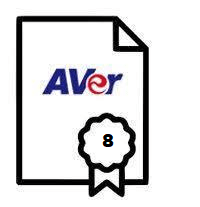





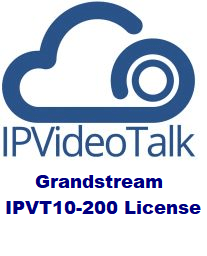
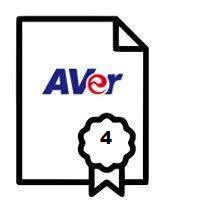
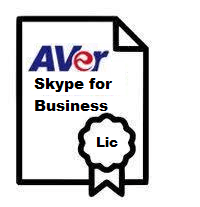




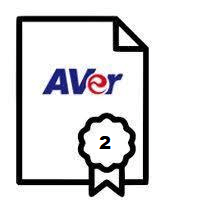











There are no reviews yet.